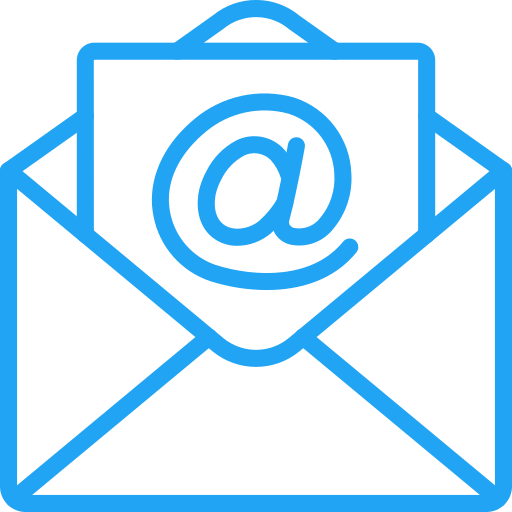🟪 Course Overview
3Ds Max is an industry-standard 3D software used for modeling, rendering, and animation. This course is designed to help beginners and aspiring 3D artists build strong fundamentals in visualization, architectural modeling, and animation workflows. Whether you’re into interior design, architecture, product design, or game assets, this course gives you the right tools and practical learning through mistake-based guidance.
🟪 Curriculum Overview
- User Interface & Workspace Setup
- Basic 2D Shapes & 3D Geometry Creation
- Modifiers & Object Editing Tools
- Material Editor & Texturing
- Lighting Setup (Standard & V-Ray)
- Camera Angles & Perspectives
- Rendering with Arnold/V-Ray
- Animation Basics (Walkthrough/Flythrough)
- Interior & Exterior Scene Setup
- Export & Presentation Techniques
🟪 How We Teach
- Mistake Learning Method – You make errors and learn to correct them with guidance.
- Workflow – No screen-watching. You model, you render, you present.
- Live Feedback & Correction – Fix what you build with direct reviews.
- Visual Showcase at the End – A rendered portfolio output is part of your learning.
🟪 Why Learn 3Ds Max?
- Because visualizing ideas matters.
- From architectural walkthroughs to cinematic renderings, 3Ds Max is your gateway to stunning visual outputs and creative control.
🟪 Who Can Enroll?
- Architecture, Interior Design, Product Design Students – Year 2 onwards preferred
- Game Designers, Animation Aspirants
- Anyone looking to create high-quality 3D presentations
FAQ
You’ll learn 3D modeling, material texturing, lighting, camera setup, rendering, and basic animation using 3Ds Max.
Yes, it’s designed for beginners and early learners in architecture, interior design, animation, and related fields.
A decent system with 8GB+ RAM and a graphics card is recommended. You’ll receive setup guidance in the first session.
Yes, you’ll receive a certificate upon completion. Autodesk International certificate is also available for eligible learners.
You’re covered. We offer a 100% refund if you opt out within the first 2–3 sessions (~6 hours).
You can join our live online classes.
Copyright 2025 - All Right Reserved.
Designed by Hyrrokkin