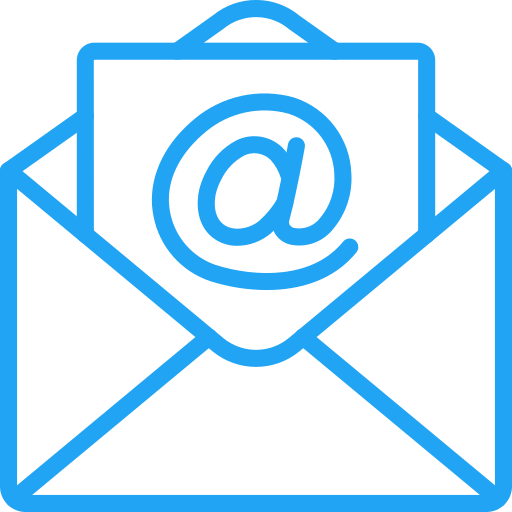🟪 Course Overview
Autodesk Maya is a powerful 3D software used globally for animation, modeling, simulation, and rendering. This course is designed to take you from the basics to creating your own animated 3D scenes. You’ll learn polygon modeling, lighting, UV texturing, rigging, and animation — all through a mistake-driven, hands-on approach. Whether you’re aiming for the film industry, gaming, product design, or virtual experiences, this course builds the foundational skills to make your imagination real.
🟪 Course Modules
- Interface & Navigation
- Basic Polygon Modelling
- NURBS Modelling
- Materials & Shading
- Lighting Techniques
- Texturing with UV Mapping
- Basic Rigging (Joints & Skeletons)
- Animation Basics (Keyframes & Timeline)
- Camera Setup & Animation
- Rendering with Arnold
- Project: Animated 3D Scene
🟪 Why Learn Autodesk Maya?
- Maya is the industry-standard for 3D animation and VFX.
- Used in blockbuster films, AAA games, architectural visualization, and product demos.
- Learning Maya means unlocking a career in animation, gaming, film, or AR/VR.
🟪 How We Teach
- Mistake Learning Method – Practice. Fail. Fix. That’s how you master Maya.
- Hands-On from Day 1 – No long lectures. We build as we learn.
- Your Model. Your Animation. Your Learning. – You’ll work on real scenes, not just follow steps.
🟪 Who Can Enroll?
- Students from Animation, Architecture, Design, Game Development, or VFX backgrounds.
- Beginners & Intermediate learners welcome.
- Preferred: 1st year to final year college students or early-career professionals.
FAQ
Yes, no prior 3D knowledge required.
A mid-range laptop with a good GPU is sufficient.
You get a full refund after the first 2 classes.
Yes, you’ll complete and render your own 3D animation scene.
Yes, we offer Autodesk International Certification.
Yes, the course blends both to give a solid foundation.
Copyright 2025 - All Right Reserved.
Designed by Hyrrokkin